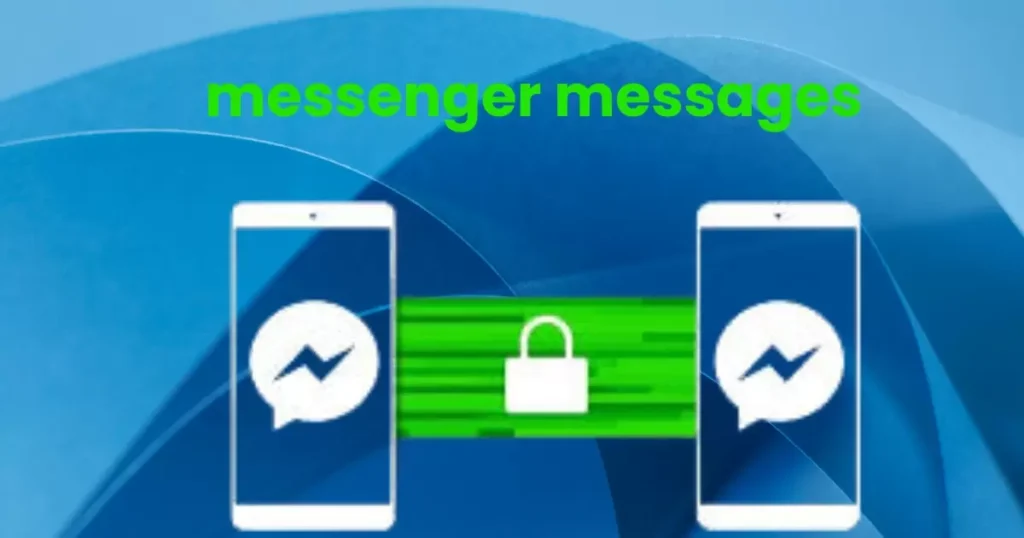In today’s digital age, privacy is a hot commodity. We’re constantly juggling the need for secure communication with the desire for convenience. Facebook Messenger, one of the world’s most popular messaging apps, offers end-to-end encryption as a security feature. But what if you need to disable it? Let’s dive into the world of Messenger encryption and explore how to manage this feature effectively.
Understanding End-to-End Encryption in Messenger
Before we jump into the nitty-gritty of disabling encryption, let’s get our heads around what it actually is. End-to-end encryption (E2EE) is like a secret code that only you and your chat partner can decipher. It’s the digital equivalent of speaking in a language only the two of you understand.
When you send a message using E2EE, it’s scrambled into an unreadable format. It stays that way until it reaches the recipient’s device, where it’s unscrambled. Even Facebook can’t read these messages. Pretty neat, right?
Messenger uses this tech to keep your chats private. It’s not on by default for all conversations, but it’s available as an option called “Secret Conversations.”
Benefits of E2EE:
- Enhanced privacy
- Protection from hackers and snoopers
- Peace of mind for sensitive conversations
Potential drawbacks:
- Can’t access messages from multiple devices
- No cloud backup of chats
- Some features might not work in encrypted chats
Disabling End-to-End Encryption: Method 1
Let’s say you’ve decided that an encrypted chat isn’t what you need right now. How do you switch it off? Here’s the first method:
Ending the Secret Conversation
- Open the Messenger app
- Find the secret conversation you want to end
- Tap on the person’s name at the top of the chat
- Scroll down and tap “End Secret Conversation”
- Confirm your choice
Boom! Just like that, you’ve ended the encrypted chat. But hold up, this doesn’t mean you can’t chat with this person anymore. It just means you need to start fresh.
Starting a New, Unencrypted Chat
After ending the secret conversation, you’ll need to start a new regular chat. Here’s how:
- Go back to your chat list
- Find the person’s name
- Tap to start a new conversation
This new chat won’t be end-to-end encrypted. You’ll have access to all of Messenger’s features, and you can chat across multiple devices.
Pros of this approach:
- Quick and easy
- Gives you a clean slate
- Allows full access to Messenger features
Cons to consider:
- Loses chat history from the secret conversation
- Might confuse your chat partner if not communicated
Disabling End-to-End Encryption: Method 2
If you’re not keen on starting a whole new chat, there’s another way to go about this. Let’s explore the second method:
Changing Chat Settings
- Open the secret conversation
- Tap on the person’s name at the top
- Look for “Secret Conversation” toggle
- Switch it off
Sounds simple, right? Well, here’s the catch: this option isn’t always available. Facebook doesn’t allow you to switch a secret conversation to a regular one directly. This method typically works only if you haven’t sent any messages in the secret chat yet.
When This Method Works (and When It Doesn’t)
This approach is handy if you accidentally started a secret conversation and realized it before sending any messages. But if you’ve already been chatting in secret mode, you’ll likely need to use Method 1 instead.
Remember, Messenger’s goal is to protect your privacy. Once a conversation is encrypted, it stays that way unless you end it completely.
The Nuances of Messenger’s Encryption Settings
Messenger’s approach to encryption isn’t one-size-fits-all. Let’s break down some key points:
Default Settings for New Chats
By default, new conversations in Messenger aren’t end-to-end encrypted. You have to deliberately choose to start a secret conversation. This is different from some other messaging apps that use E2EE by default.
Customizing Encryption Preferences
While you can’t set all your chats to be automatically encrypted, you can choose which conversations you want to keep secret. Here’s a quick guide:
- Open Messenger
- Tap on the compose new message icon
- In the top right, toggle on “Secret”
- Choose your recipient and start chatting securely
Device-Specific Considerations
Secret conversations are device-specific. This means if you start a secret chat on your phone, you won’t see it on your tablet or computer. It’s a trade-off between security and convenience.
Encryption and Message Deletion
When you’re dealing with encrypted chats, message deletion works a bit differently. Let’s clear up some common questions:
What Happens When You End an Encrypted Chat?
Ending a secret conversation doesn’t automatically delete the messages. They’ll still be visible on your device and your chat partner’s device until one of you manually deletes them.
Message Retention Policies
Messenger’s retention policy for secret conversations is straightforward:
- Messages aren’t stored on Facebook’s servers
- They remain on your device until you delete them
- You can set messages to disappear after a set time
Differences Between Encrypted and Unencrypted Chats
Here’s a quick comparison:
| Feature | Secret Conversations | Regular Chats |
| E2EE | Yes | No |
| Multi-device access | No | Yes |
| Message backup | No | Yes |
| Disappearing messages | Available | Not available |
| File sharing | Limited | Full support |
Managing Multiple Conversation Types
It’s not uncommon to have both secret and regular chats with the same person. Here’s how to navigate this:
Balancing Secret and Regular Chats
You can maintain both types of conversations simultaneously. Use secret chats for sensitive topics and regular chats for everyday communication.
Visual Cues to Distinguish Chat Types
Messenger makes it easy to tell the difference:
- Secret conversations have a black lock icon
- Regular chats don’t have this icon
Best Practices for Mixed Communication
- Clearly communicate which chat to use for what purpose
- Don’t share sensitive info in regular chats
- Regularly review and clean up your conversations
Privacy Implications of Disabling Encryption
Turning off encryption isn’t a decision to take lightly. Let’s consider the implications:
Potential Risks
- Messages could potentially be intercepted
- Facebook can access the content of your chats
- Increased vulnerability to hacking attempts
Who Can Access Unencrypted Messages?
- Facebook (for content moderation and advertising)
- Law enforcement (with proper legal procedures)
- Potentially hackers (if they gain access to servers or your account)
Legal and Ethical Considerations
While it’s legal to use unencrypted chats, consider the nature of your conversations. Sensitive personal or business information should always be shared through secure channels.
Alternatives to Disabling Encryption
If you’re on the fence about disabling encryption, consider these alternatives:
Using Messenger’s Unencrypted Features
Many features work fine in regular chats:
- Video calls
- Group chats
- Games and mini-apps
Other Messaging Apps with Flexible Encryption
Some apps offer more control over encryption:
- WhatsApp (owned by Facebook) uses E2EE by default
- Telegram allows you to switch between secret and regular chats easily
- Signal is known for its strong privacy features
Balancing Convenience and Security
The key is finding what works for you. Maybe you use secret conversations for sensitive topics and regular chats for everything else. It’s all about your personal comfort level with privacy versus convenience.
Troubleshooting Encryption Issues
Even with the best intentions, things can go wrong. Here are some common issues and solutions:
Common Problems Users Face
- Can’t start a secret conversation: Make sure you have the latest version of Messenger installed.
- Messages not sending in secret chat: Check your internet connection and try again.
- Can’t see secret conversations on other devices: Remember, they’re device-specific.
Solutions and Workarounds
- Update your app regularly
- Clear the app cache if you’re having issues
- Log out and log back in to refresh your settings
When to Contact Messenger Support
If you’ve tried everything and still have problems, it’s time to call in the cavalry. Reach out to Messenger support through the app or Facebook’s help center.
Future of Encryption in Messenger

The landscape of digital privacy is always evolving. Here’s what’s on the horizon for Messenger:
Facebook’s Plans for Universal Encryption
Mark Zuckerberg has announced plans to make all Facebook-owned messaging platforms (WhatsApp, Instagram, and Messenger) use E2EE by default. This is a massive undertaking and will take time to implement.
Potential Changes to User Controls
As encryption becomes more prevalent, we might see:
- More granular controls over encryption settings
- Improved key verification methods
- Enhanced group chat encryption
Staying Informed About Updates
To keep up with changes:
- Follow Facebook’s newsroom
- Check for app updates regularly
- Pay attention to in-app notifications about new features
FAQs About Messenger Encryption
Let’s tackle some burning questions:
Can you permanently disable encryption for all chats?
No, you can’t globally disable the option for secret conversations. You can choose not to use them, but the feature will remain available.
Does ending an encrypted chat delete messages?
Ending a secret conversation doesn’t automatically delete messages. You’ll need to manually delete the chat history if you want to remove the messages.
How to identify if a chat is encrypted?
Look for the black lock icon next to your chat partner’s name. If you see it, you’re in a secret conversation.
Making Informed Decisions About Chat Encryption
As we wrap up, let’s consider how to approach encryption in your daily life:
Assessing Your Privacy Needs
Think about:
- The nature of your conversations
- Who you’re chatting with
- Your overall comfort with digital privacy
Balancing Security and Convenience
Remember, there’s no one-size-fits-all solution. It’s okay to use a mix of encrypted and unencrypted chats based on your needs.
Best Practices for Digital Communication
- Use strong, unique passwords for your accounts
- Enable two-factor authentication
- Be mindful of what you share online
- Regularly review your privacy settings
- Stay informed about digital security trends
In conclusion, managing encryption in Messenger is about finding the right balance for you. Whether you choose to use secret conversations or stick to regular chats, the power is in your hands. Stay informed, stay safe, and happy messaging!

An author is a creator of written content, producing works ranging from books and articles to blog posts and essays. They use their creativity, knowledge, and research to inform, entertain, or persuade readers. Authors often have a unique voice and perspective, contributing significantly to literature and various media.